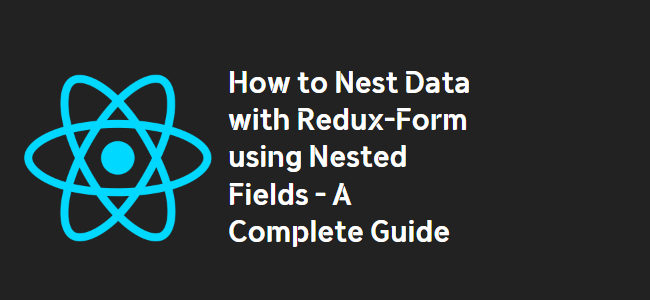
The Nested Fields Dilemma in Redux-Form: How to Solve It
If you are using Redux-Form and have encountered a scenario where you need to handle nested data with nested fields, you might have found yourself facing a challenge. In this blog post, we will discuss an efficient solution to get the nested data structure you need for your form.
The Scenario
Let’s say you have a list of items, and each item consists of a name and a value selector. The user can select the name using radio buttons and then choose a value. Using Redux-Form, you have managed to render the inputs successfully:
<Field name='item1' component={DropDownPicker} />
<Field name='item2' component={DropDownPicker} />When the form is submitted, you receive the values as an object:
{item1: 1, item2: 2}However, this approach can lead to a messy structure when dealing with multiple items and categories. You want to avoid a scenario where all category data is stored in a single object.
Solution 1: Wrap Items into an Object
A straightforward solution is to wrap the items into an object. By specifying a parent object, you can achieve the desired nested structure. Update your field names as follows:
<Field name='first.item1' component={DropDownPicker} />
<Field name='first.item2' component={DropDownPicker} />Now, when you submit the form, you will receive the item data in the desired structure:
{first: {item1: 1, item2: 2}}This solution provides a clean and organized way to store your nested data, making it easier to manage and access.
Solution 2: Using FormSection
Another approach to dealing with nested fields in Redux-Form is to use the FormSection component. This component allows you to define a section within your form that will encapsulate the nested fields.
First, you need to import the FormSection component:
import { FormSection } from 'redux-form';Next, wrap your fields within the FormSection component and specify a name for the section:
<FormSection name="first">
<Field name="item1" component={DropDownPicker} />
<Field name="item2" component={DropDownPicker} />
</FormSection>With this setup, when you submit the form, you will receive the item data as an array of objects:
[{item1: 1, item2: 2}]Using the FormSection component provides a more modular and organized way to handle nested fields, improving the overall structure of your form data.
Conclusion
When working with nested fields in Redux-Form, it is crucial to have a clear and efficient structure for the data you collect. By implementing either the object wrapping technique or utilizing the FormSection component, you can achieve the desired nested data structure and maintain a clean and manageable form. These solutions enable you to optimize your code and improve the user experience when dealing with complex form data.
