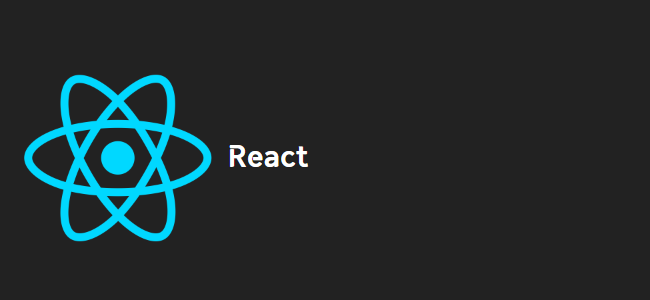
React: Ignoring a Subtree Component
One of the powerful features of React is its ability to efficiently update and render components based on changes in their state or props. However, there may be situations where you want React to ignore a specific subtree within a component and not compare or update its contents. In this blog post, we will explore how to achieve this in React and discuss use cases where ignoring a subtree can be useful.
Why Ignore a Subtree?
Imagine you are migrating a large codebase to React, and part of that codebase includes Handlebars templates. Rewriting all the templates at once may not be feasible, but you still want to adopt React gradually over time. Ignoring a subtree allows you to utilize your existing Handlebars templates for some subcomponents while leveraging React for the rest of your application.
Method 1: Utilizing dangerouslySetInnerHTML
React provides the dangerouslySetInnerHTML prop, which allows you to insert raw HTML into a component. You can wrap your non-React functionality, like a Handlebars template, using this prop.
render: function() {
return <div dangerouslySetInnerHTML={{__html: template(values)}} />;
}
In this approach, React won’t touch the DOM after the initial render since the render method always returns the same empty div. However, it’s important to exercise caution when using dangerouslySetInnerHTML as it can expose your application to potential security risks.
Method 2: Creating a React Ignore Component
An alternative approach is to create a custom React component that ignores updates for its subtree. You can achieve this by implementing the shouldComponentUpdate method and always returning false.
var ReactIgnore = React.createClass({
shouldComponentUpdate: function() {
return false;
},
render: function() {
return React.Children.only(this.props.children);
}
});
// Usage:
<ReactIgnore>
<YourComponent />
</ReactIgnore>
In this example, the shouldComponentUpdate method always returns false, preventing any updates to the subtree of the component. This can be an effective and straightforward way to exclude certain parts of your application from React’s update mechanism.
Conclusion
Ignoring a subtree in React allows you to mix non-React functionality, such as Handlebars templates, with your React components. This can be particularly useful when migrating a large codebase to React gradually. Whether you choose to utilize dangerouslySetInnerHTML or create a custom React Ignore component, both methods provide flexibility in incorporating existing code while transitioning to React.
By understanding how to exclude specific parts of your application from React’s update mechanism, you can optimize performance and streamline your migration process.
Remember to use dangerouslySetInnerHTML judiciously and exercise caution when embedding raw HTML, as it can introduce security risks. Additionally, when leveraging custom React components, ensure that ignoring the subtree doesn’t compromise the overall functionality and cohesiveness of your application.
Thank you for reading! Stay tuned for more troubleshooting tips, and don’t hesitate to reach out if you have any questions.
reference :
https://stackoverflow.com/questions/21285262/react-leave-the-contents-of-a-component-alone
Read Another Article :
