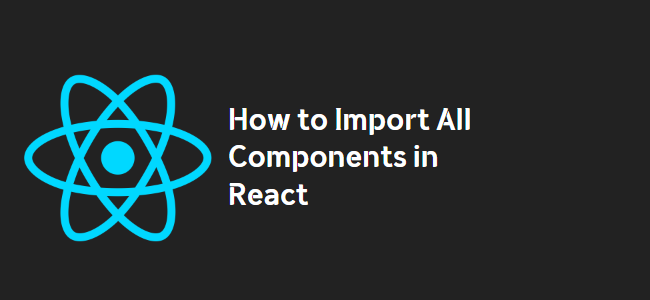
How to Import All Components in React
In React, importing individual components from separate files can become cumbersome when you have a lot of components to manage. Luckily, there’s a neat trick to import all components from a single file which can save you time and effort. In this tutorial, we will explore how to accomplish this in just a few simple steps.
The Issue with Individual Component Imports
When you have multiple components spread across different files, importing them individually can be tedious and error-prone. For example, you might have a NavBar component in src/modules/layout/nav.js and a SideBar component in src/modules/layout/side.js. To use both components in src/App.js, you would typically import them like this:
import NavBar from 'src/modules/layout/nav';
import SideBar from 'src/modules/layout/side';
However, things can get messy when you have more components to import. This is where importing all components from a single file comes to the rescue.
The Solution: Importing All Components from a Single File
To import all components from a single file, you need to create an index.js file in the src/modules/layout directory. This file will serve as the entry point for importing all the components.
Let’s start by exporting the individual components in their respective files (nav.js and side.js):
export default NavBar; // In src/modules/layout/nav.js
export default SideBar; // In src/modules/layout/side.js
Now, in the src/modules/layout/index.js file, we will import the components and re-export them:
import NavBar from './nav';
import SideBar from './side';
export { NavBar, SideBar };
By exporting both components from the index.js file, we can now import them from a single location.
Importing All Components
Previously, using the individual imports, you would import the NavBar and SideBar components separately in your src/App.js file. However, with the new setup, you can import all the components from the index.js file as follows:
import * as All from './modules/layout';
// You can now use the components like this:
<All.NavBar />
<All.SideBar />
By using the * wildcard import syntax, we can import all the exported components from the index.js file. This provides a cleaner and more organized way to import multiple components.
Conclusion
Importing all components from a single file is a handy technique to simplify your import statements and improve overall code readability. By creating an index.js file and exporting your components, you can easily import them from a central location.
Next time you find yourself with multiple components to import, give this method a try and enjoy the benefits of a cleaner and more efficient codebase!
