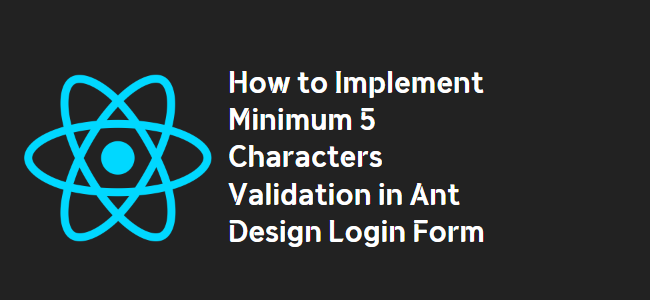
How to Implement Minimum 5 Characters Validation in Ant Design Login Form
If you are working with an Ant Design login form and need to implement a minimum 5 characters validation for the input fields, you might have noticed that the official examples do not provide a direct solution for this requirement. However, with a few additional rules and custom validation, you can easily achieve the desired functionality.
Option 1: Adding a Minimum Length Rule
To implement the minimum 5 characters validation, you can add a custom rule to the Ant Design Form.Item component for the desired input field. Here is an example:
<Form.Item>
{getFieldDecorator('username', {
rules: [
{ required: true, message: 'Please input your username!' },
{ min: 5, message: 'Username must be minimum 5 characters.' },
],
})(
<Input
prefix=<Icon type="user" style={{ color: 'rgba(0,0,0,.25)' }} />
placeholder="Username"
/>
)}
</Form.Item>By adding the min property with a value of 5 to the rules array, you ensure that the username input must have a minimum length of 5 characters. If the user enters fewer than 5 characters, they will see the specified error message.
For other validation rules and options, you can refer to the Ant Design Form documentation.
Option 2: Implementing Custom Validation
If you require more complex validation rules or want to customize the validation logic, you can use custom validator functions. Here is an example:
validator: (rule, value, callback) => {
if (value.length < 5) {
callback('Input must contain at least 5 characters.');
} else {
callback();
}
}In this example, we define a custom validator function that checks if the length of the input value is at least 5 characters. If the condition is not met, we invoke the callback function with an error message. Otherwise, we call the callback without any arguments to indicate that the input is valid.
For more information and advanced validation scenarios, you can refer to the Ant Design Form documentation.
Conclusion
By applying the provided techniques, you can easily implement a minimum 5 characters validation for input fields in an Ant Design login form. Whether you choose to add a minimum length rule or implement custom validation, Ant Design provides flexible options to meet your specific validation requirements.
Remember to reference the documentation for additional insights and explore the extensive range of features and customization options offered by Ant Design.
