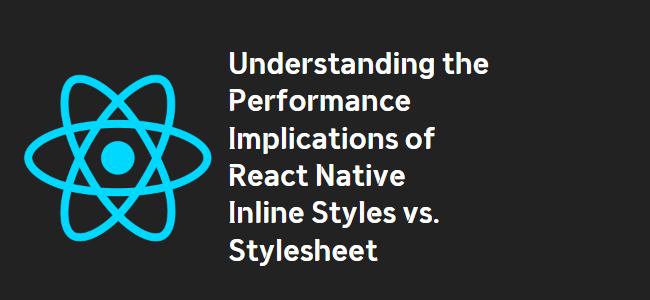
React Native Inline Styles and Performance
When working with React Native, one common question that arises is how different approaches to styling components affect performance. Specifically, developers often wonder whether using inline styles or stylesheets provided by the StyleSheet module has any impact on performance.
Inline Styles vs. Stylesheets
Let’s start by comparing the two approaches. When using inline styles, you can directly define the style properties within the component’s JSX code. For example:
<Text style={{color: 'blue', fontSize: 30}} />On the other hand, StyleSheet offers a way to define styles in a separate JavaScript object, which can be reused across multiple components. Here’s an example:
const styles = StyleSheet.create({
blueButton: {
color: 'blue',
fontSize: 30,
}
});
The blueButton style defined in the StyleSheet object can be applied using the style prop:
<Text style={styles.blueButton} />Performance Implications
The impact of using inline styles versus stylesheets on performance has been a topic of discussion among React Native developers. While the React Native documentation no longer explicitly mentions any performance differences, experiences from developers in various projects provide insights on this matter.
One advantage of using stylesheets is that style errors can be spotted at compile time, rather than runtime. However, in terms of actual performance, there seem to be mixed opinions.
Perceived Performance Improvements
Some developers have reported improved performance when using stylesheets, particularly in scenarios involving multiple active Animated components. In a mobile game developed using React Native, the author observed that using stylesheets instead of inline styles helped maintain a smooth UI experience with a consistent 60 FPS.
When it comes to performance, the frames per second (FPS) of the UI are directly affected by the JavaScript activity of the application. By reducing and optimizing the JS load, developers can ensure better FPS performance. In the case mentioned above, implementing stylesheets for Animated components and their child components resulted in noticeable improvements.
Inline styles may cause values to be recomputed upon each re-render, particularly if the style values are computed or involve image assets. Stylesheets, on the other hand, offer the advantage of computed values being processed only during the initial load, eliminating the need for unnecessary recomputations.
An Alternative Perspective
However, it’s important to note that the performance gain achieved by using stylesheets might not be significant enough for most applications. Unless you are constantly rendering an excessive number of components with inline styles, the difference in performance is unlikely to be noticeable to end-users.
For some developers, the preference lies in using inline styles and creating utility components to manage shared styles. This approach often simplifies code readability and maintenance, allowing for easier modifications specific to each component.
Ultimately, the decision whether to use inline styles or stylesheets depends on the specific needs of your project and the trade-offs you are willing to make. While stylesheets may offer potential performance benefits in certain scenarios, it’s crucial to consider the overall impact on the readability, maintainability, and development speed of your codebase.
Conclusion
React Native supports both inline styles and stylesheets through the StyleSheet module. While there may be potential performance gains when using stylesheets in certain cases, such improvements might not be noticeable in most applications. Thus, it’s important to evaluate and choose the styling approach that best suits your project’s specific requirements and preferences.
