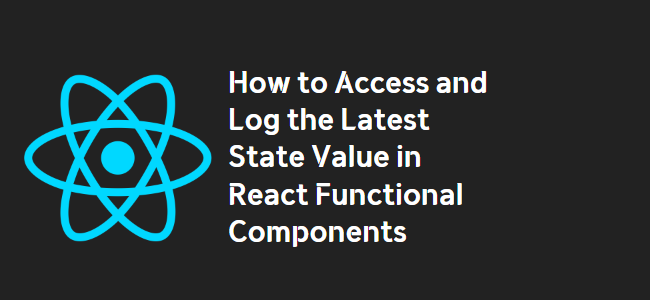
How to Access the Latest State Value in a Functional Component in React
In React, functional components have become a popular choice for building user interfaces. With the introduction of hooks, managing state in functional components has become much easier. However, there are certain nuances when it comes to accessing the latest state value in a functional component, especially when it comes to logging the state value. In this blog post, we will explore how to solve this issue and ensure that the logged state value is always up-to-date.
The Issue: Asynchronous State Updates
React state updates are asynchronous, meaning that they are queued up and not immediately applied. This can lead to inconsistencies when logging the state value in a functional component. In your code example, you noticed that when logging the state value, the output is the previous state value, rather than the latest one.
let handleChange = input => {
setState(prevValue => {
return { value: input };
});
console.log(state.value); // Output: Previous state value
};This happens because the console.log statement is executed immediately after the state update function is called, but the state update itself has not yet been applied. Thus, the log statement displays the state value from the current render cycle.
Solution 1: Using useEffect
A simple solution to ensure that the logged state value is always up-to-date is by utilizing the useEffect hook. By including an effect that triggers whenever the state value changes, you can log the updated value within the effect.
useEffect(() => {
console.log(state.value); // Output: Latest state value
}, [state.value]);In this code, we define an effect that runs whenever the state value changes. The effect logs the current state value, ensuring that we always have the most recent value at hand.
Solution 2: Using the Current Input Value
Another approach to solve this issue is by using the current input value directly inside the handleChange function instead of relying on the state value.
let handleChange = input => {
setState(prevValue => {
return { value: input };
});
console.log(input); // Output: Latest state value
};By accessing the input value directly, you eliminate the need to rely on the state value for logging purposes. This ensures that the logged value is always up-to-date without any delays caused by asynchronous state updates.
Conclusion
When working with functional components in React, it’s crucial to understand how state updates can be asynchronous, and how this can affect logging the latest state value. By utilizing the useEffect hook or accessing the current input value directly, you can ensure that the logged value accurately reflects the latest state. Implementing these solutions will help you troubleshoot and debug your React applications more effectively.
