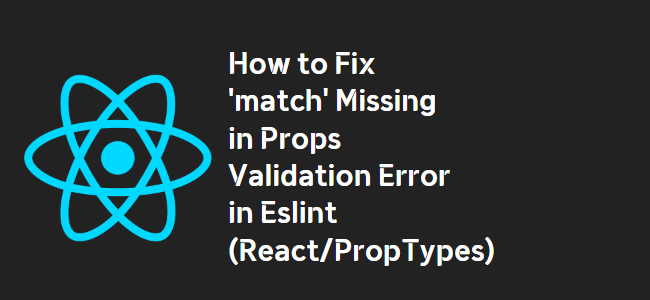
Title: How to Fix ‘match’ is Missing in Props Validation in ESLint (React/prop-types)
ESLint is a powerful tool for enforcing coding conventions and best practices in your JavaScript codebase. However, it can sometimes throw errors that may seem confusing, especially if you are new to using ESLint. One common error that developers often encounter is the “‘match’ is missing in props validation” error, specifically in React/prop-types.
Understanding the Error
Before we dive into the solution, let’s understand what this error message means. In React, props are used to pass data from a parent component to a child component. PropTypes are used to define the expected types of these props, ensuring data consistency and catching potential bugs. The match object is commonly used in React Router to access URL parameters.
When you see the “‘match’ is missing in props validation” error, it means that you have not defined the shape of match in the props validation correctly. This error is usually raised when you are using PropTypes to validate your props.
Solution 1: Using Flow
If you are using Flow in your project, you can define the prop types using type annotations. Here’s an example:
type Props = {
match: {
params: {
field1: number,
field2: string
}
}
// Other props...
}
class Component extends React.Component<Props> {
// Component implementation...
}
By specifying the shape of the match object in the Props type annotation, you ensure that the match prop is correctly validated.
Solution 2: Using PropTypes
If you are using PropTypes in your project, you can define the prop types using the PropTypes.shape() method. Here’s an example:
import PropTypes from 'prop-types';
class MyComponent extends React.Component {
// Component implementation...
}
MyComponent.propTypes = {
match: PropTypes.shape({
params: PropTypes.shape({
field1: PropTypes.number.isRequired,
field2: PropTypes.string
})
}),
// Other prop validations...
};
By using the PropTypes.shape() method, you establish the expected structure of the match prop, including its params object and its corresponding fields.
Conclusion
Fixing the “‘match’ is missing in props validation” error in ESLint is crucial to ensuring the correctness and maintainability of your React components. By properly defining the shape of the match prop using type annotations in Flow or PropTypes in React, you can avoid this error and catch potential issues during development.
In this blog post, we discussed two solutions for fixing the error: using Flow type annotations and using PropTypes. Choose the solution that aligns with the setup and preferences of your project.
Remember, ESLint errors are valuable feedback that can help improve the quality of your code. Embrace them as opportunities to enhance your codebase and make it more robust.
