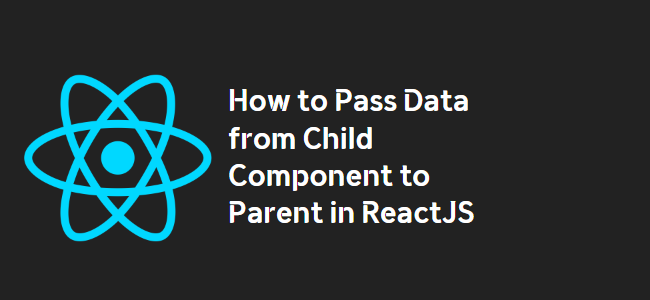
Title: How to Pass Data from Child Component to Its Parent in ReactJS
If you’re working with ReactJS, you may have encountered the need to pass data from a child component to its parent. This can be a common requirement when building complex applications, and luckily, React provides an easy way to achieve this. In this tutorial, we will explore how to pass data from a child component to its parent in ReactJS.
Understanding the Problem
Before diving into the solution, let’s first understand the problem. In your React code, you have a parent component and a child component. You want to get the selected value from the child component and update the state of the parent component with that value. However, when you try to pass the data from the child component to the parent, you encounter an error saying “Uncaught TypeError: this.props.onSelectLanguage is not a function“.
The Solution
To fix the error and successfully pass data from the child component to its parent, you need to make a few adjustments to your code. Let’s go through the steps:
Step 1: Update Parent Component
In the parent component, you need to ensure that the handleLanguage function is defined correctly. It should accept the selected language as a parameter and update the state accordingly.
const ParentComponent = React.createClass({
getInitialState() {
return {
language: '',
};
},
handleLanguageCode: function(langValue) {
this.setState({language: langValue});
},
render() {
// ...
}
});Step 2: Update Child Component
In the child component, you need to modify the handleLangChange function to correctly pass the selected language back to the parent component. Instead of passing an object with the selected language, you should directly pass the value of the selected language. Also, make sure to update the method signature to an arrow function for correct scoping.
export const SelectLanguage = React.createClass({
handleLangChange: function () {
var lang = this.state.selectedLanguage;
this.props.onSelectLanguage(lang);
},
// ...
});Step 3: Use the Updated Components
With the modifications in place, you can now use the updated components in your application. Pass the handleLanguageCode function from the parent to the child component using the onSelectLanguage prop.
<div className="col-sm-9">
<SelectLanguage onSelectLanguage={this.handleLanguageCode} />
</div>
Conclusion
In this tutorial, we have learned how to pass data from a child component to its parent in ReactJS. By ensuring the correct function signatures and prop passing, we can successfully update the parent component’s state with data from the child component. Remember to pay attention to scope and scoping issues when handling component interactions in ReactJS. Happy coding!
