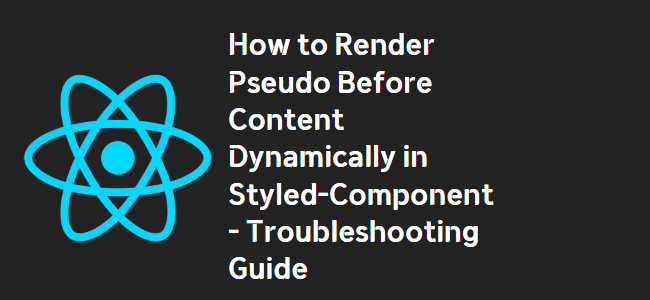
Title: A Guide to Dynamically Rendering Pseudo Before Content in styled-components
In this guide, we will explore how to dynamically render pseudo before content in styled-components, specifically focusing on the usage of the ::before pseudo-element. We will address a common issue where the dynamic rendering does not work as expected and provide solutions to overcome it.
Understanding the Problem
If you are experiencing trouble rendering pseudo before content dynamically in styled-components, you might be wondering if you are doing something wrong. You mentioned that static rendering of pseudo before content works fine, but the dynamic approach fails to produce the expected result.
const Test = (props) => {
return (
<Text before={12345}>
{props.children}
</Text>
);
};
const Text = styled.span`
&:before {
content: ${props => {
console.log(props.before); // I see '12345' in log.
return props.before;
}}
}
`;Upon examining your code, it appears that you are properly passing the dynamic value (props.before) to the content property of the ::before pseudo-element. However, the content is not being rendered as expected.
The Solution
The issue you are facing is due to incorrect usage of the content value in the CSS code for the ::before pseudo-element. The content value must be enclosed within quotes in CSS.
const Text = styled.span`
&:before {
display: absolute;
top:0;
content: '${props => props.before}';
}
`;By enclosing the props.before variable within single quotes, you can ensure that the dynamic value is correctly rendered as pseudo before content. Now the ::before pseudo-element will display the desired value.
Another approach is to utilize the css helper function provided by styled-components:
const Text = styled.span`
&:before {
${props => !!props.before
? css`content: '${props.before}';`
: css`content: '🦄';`
};
}
`;By leveraging the css helper function, you can conditionally set the content value based on the presence of props.before. This allows you to dynamically render the before content with more flexibility.
Remember, styled-components works similarly to SASS, so if you are familiar with SASS syntax, you can use a similar approach:
const Text = styled.span`
&:before {
content: ${props => !!props.before ? props.before : "🦄"};
}
`;This code snippet demonstrates a concise way to conditionally assign the before content, using a ternary operator to handle both dynamic and static rendering scenarios.
Conclusion
In this guide, we explored how to dynamically render pseudo before content in styled-components. We addressed the issue where dynamic rendering was not working as expected and provided various solutions to overcome it. By properly wrapping the content value in quotes or leveraging the css helper function, you can achieve the desired dynamic rendering of pseudo before content in styled-components.
Remember to test and experiment with the different approaches to ensure compatibility with your specific use case. Happy styling!
