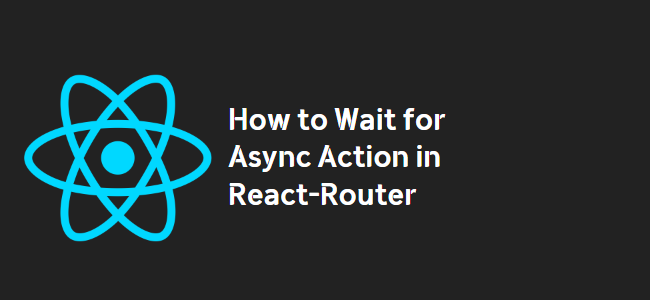
React-Router: How to Wait for an Async Action before Route Transition
One of the challenges developers face when working with React-Router is waiting for an asynchronous action to complete before transitioning to a new route. In this blog post, we will explore a solution to this problem using the Redux-Thunk middleware and provide code examples to help you implement it in your projects.
The Problem: Waiting for Async Actions
Imagine a scenario where you have a form that needs to be pre-filled with data from a server before rendering. The initial values for the form do not exist until the data is fetched from the server, which requires an asynchronous API call.
By default, React-Router does not provide a built-in mechanism to wait for an async action before navigating to a new route. However, we can leverage Redux-Thunk, a popular middleware for handling async actions in Redux, to solve this problem.
The Solution: Using Redux-Thunk and React-Router
To wait for an async action to complete before transitioning to a new route, we can follow these steps:
Step 1: Implement the Async Action
First, we need to define an async action using Redux-Thunk. This action will make the API call to fetch the data and dispatch the appropriate actions based on the response (success or failure).
export function loadInitialFormValues(formId) {
return function(dispatch) {
// Make the API call to fetch the data
// ...
// Dispatch the success or failure actions
// ...
}
}
Step 2: Handle the Async Action in the Component
In the component where we want to wait for the async action, we can use the componentWillMount lifecycle method (or useEffect for functional components) to dispatch the async action and wait for its completion.
// Class component
class MyForm extends React.Component {
componentWillMount() {
const formId = this.props.formId;
this.props.dispatch(loadInitialFormValues(formId))
.then(() => {
// The async action has completed successfully
// Proceed with the route transition
this.props.history.push('/myForm');
})
.catch(() => {
// The async action has failed
// Handle the error and show an appropriate message
});
}
// ...
}
// Functional component
const MyForm = ({ formId, dispatch, history }) => {
useEffect(() => {
dispatch(loadInitialFormValues(formId))
.then(() => {
// The async action has completed successfully
// Proceed with the route transition
history.push('/myForm');
})
.catch(() => {
// The async action has failed
// Handle the error and show an appropriate message
});
}, [formId, dispatch, history]);
// ...
}Conclusion
In this blog post, we have discussed the challenge of waiting for an async action before transitioning to a new route in React-Router. By combining Redux-Thunk and the lifecycle methods or hooks available in React, we can ensure that the route transition happens only after the async action has completed successfully. This approach allows us to fetch data from a server and pre-fill forms with initial values before rendering them.
By following the steps outlined in this blog post and using the provided code examples, you should now have a better understanding of how to wait for an async action in React-Router and implement it in your own projects.
Happy coding!
