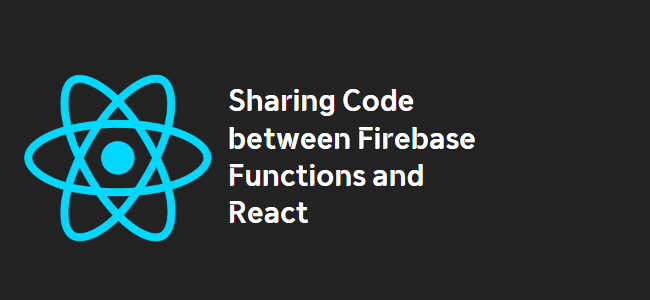
Title: Sharing Code Between Firebase Functions and React
Introduction
When developing a Firebase Functions backend for a React application, you may encounter the need to share code between the deployed functions and your client-side React code. This can help avoid code duplication and improve maintainability. In this article, we will explore two solutions to achieve code sharing in this scenario.
Solution 1: Subdirectory Approach
One approach to sharing code is by organizing your shared module as a subdirectory under the functions directory. This allows you to import it into your Firebase functions like a normal JavaScript file. Additionally, you can use the same shared module as a dependency for your React app by installing it using the following command:
npm install ./functions/sharedThis will create a dependency in your React app, which should resolve correctly. Building your React app should not produce any errors, and deploying it should work seamlessly with the shared module in place.
Solution 2: Symlink Approach
Another solution is to create a symbolic link (symlink) between your shared module and the functions directory. To do this, follow these steps:
- In your terminal, navigate to the project root directory and execute the following command:
ln -s shared functions/shared- Next, navigate to the functions directory:
cd functions- Finally, install the shared module as a local dependency using the following command:
npm i ./sharedThis will create a symlink that allows you to import the shared module into your Firebase functions and use it as a regular JavaScript file. Similarly, you can use the same shared module as a dependency for your React app by installing it from the functions directory.
Conclusion
Sharing code between Firebase Functions and a React application can greatly enhance code reuse and maintainability. By either organizing the shared module as a subdirectory under functions or creating a symlink, you can seamlessly use the same code in both environments. Choose the approach that best suits your project’s needs and enjoy the benefits of code sharing!
