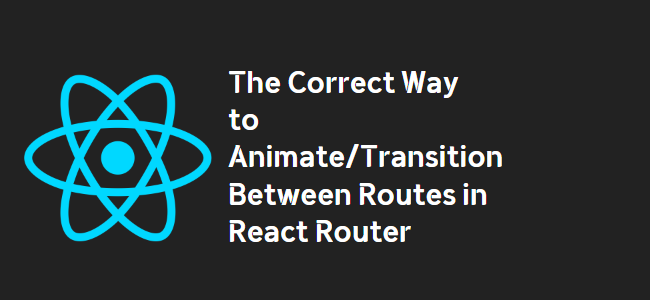
What is the correct way to animate/transition between routes in react router
When it comes to animating and transitioning between routes in React Router, there are multiple approaches you can take. In this blog post, we will explore a recommended method using React’s TransitionGroup component along with CSS transitions.
Animating Routes with TransitionGroup
The key part of animating routes in React Router is to wrap the <RouteHandler /> component with the <TransitionGroup />. This allows us to apply CSS transitions when routes change.
import React from 'react/addons'
let TransitionGroup = React.addons.CSSTransitionGroup;
let { RouteHandler, Link } = require('react-router')
<TransitionGroup component="div" transitionName="page-transition">
<RouteHandler {...this.props} />
</TransitionGroup>
The above code snippet shows how you can use the TransitionGroup component in your top-level route or component, typically in the Layout.js file. Make sure to define the desired CSS transition properties for the targeted elements using the provided transitionName prop.
Defining CSS Transitions
To customize the CSS transitions, you need to define the necessary styles for the specified transition classes. For example:
.page-transition-enter {
-webkit-transition: opacity 0.3s ease-in-out;
transition: opacity 0.3s ease-in-out;
opacity: 0;
position: absolute;
}
.page-transition-enter.page-transition-enter-active {
opacity: 1;
}
.page-transition-leave {
-webkit-transition: opacity 0.3s ease-in-out;
transition: opacity 0.3s ease-in-out;
opacity: 1;
position: absolute;
}
.page-transition-leave.page-transition-leave-active {
opacity: 0;
}
The CSS code above defines the transition effects for entering and leaving routes. The ‘page-transition-enter’ class handles the transition when a new route enters, while the ‘page-transition-leave’ class handles the transition when a route is being replaced.
Is this the Correct Approach for Animation?
Yes, the example you provided is indeed a recommended way to animate between routes in React Router. The TransitionGroup component combined with CSS transitions allows for smooth transitions between different routes, regardless of the content displayed within those routes. The usage of unique key attributes on the <RouteHandler /> component, as demonstrated in the code snippet, ensures that the transitions work correctly.
Additional Resources
If you want to explore further options and techniques for animating routes in React Router, there are additional resources available. The React documentation itself provides a section on Animation under the Add Ons category, which can be helpful. Furthermore, with the introduction of React Router v4, transitioning between routes has become even easier using higher-order components (HOC). You can find tutorials and code examples on GitHub and YouTube.
I hope this blog post clarifies the correct way to animate and transition between routes in React Router. By using the TransitionGroup component and defining CSS transitions, you can enhance the user experience and create smooth transitions within your React applications.
Feel free to leave any comments or questions below!
