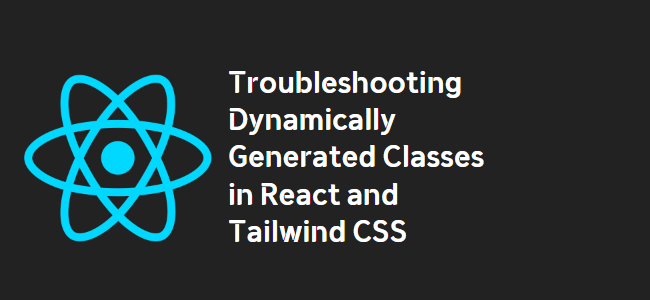
React and Tailwind CSS: Troubleshooting Dynamic Class Application
If you’re experiencing issues with dynamically generated classes not being applied in your React and Tailwind CSS project, you’re not alone. This blog post aims to address this specific problem and provide solutions to ensure the proper functioning of dynamically generated classes.
The Issue: Dynamically Generated Classes Not Applied
One common issue in React and Tailwind CSS projects is that dynamically generated classes, such as col-span-${colSpan}, are not included in the CSS file generated by Tailwind. This means that these classes won’t be recognized or applied to the corresponding elements.
To illustrate this problem, let’s take a look at an example:
const Button = ({ colSpan = 1, rowSpan = 1, children }) => {
return (
<div
className={`col-span-${colSpan} row-span-${rowSpan} bg-white p-3 rounded`}
>
<div className="flex items-center justify-center">{children}</div>
</div>
);
};
In this example, the button component is supposed to span two columns when the colSpan prop is set to 2. However, due to the limitations of Tailwind’s CSS generation process, dynamically generated classes like col-span-${colSpan} will not be recognized and applied as expected.
Solution 1: Using Boolean Props
One solution is to use boolean props to trigger the addition of full col-span-2 or row-span-2 utility classes:
const Button = ({ colSpan = false, rowSpan = false, children }) => {
return (
<div
className={`${colSpan ? 'col-span-2' : ''} ${rowSpan ? 'row-span-2' : ''} bg-white p-3 rounded`}
>
<div className="flex items-center justify-center">{children}</div>
</div>
);
};
By using boolean values for colSpan and rowSpan, the corresponding col-span-2 or row-span-2 utility classes are conditionally added to the element, allowing it to span two columns or rows when necessary.
Solution 2: Passing Classes as Props
Alternatively, you can pass the dynamically generated classes as a prop to the Button component:
<Button className='col-span-2 row-span-1'>=</Button>
const Button = ({ className, children }) => {
return (
<div
className={`${className} bg-white p-3 rounded`}
>
<div className="flex items-center justify-center">{children}</div>
</div>
);
};
By passing the desired classes as the className prop, you can directly apply the dynamically generated classes to the Button component.
Conclusion
When dealing with dynamically generated classes in React and Tailwind CSS, it’s important to keep in mind the limitations of Tailwind’s CSS generation process. By using boolean props or passing classes as props, you can ensure that the dynamically generated classes are properly applied to the elements in your project.
Remember, proper utilization of Tailwind CSS features and understanding its limitations is crucial for efficient troubleshooting and creating robust React applications. By implementing the solutions discussed in this blog post, you’ll be able to overcome the issue of dynamically generated classes not being applied in your React and Tailwind CSS project.
Happy coding!
