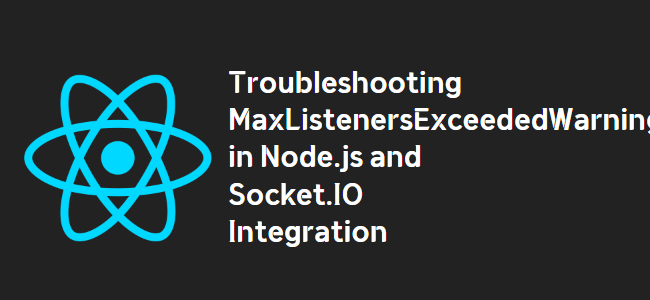
Title: Troubleshooting the MaxListenersExceededWarning in Node.js
Are you encountering the MaxListenersExceededWarning in your Node.js application? This warning indicates a possible memory leak caused by exceeding the default limit of event listeners. In this blog post, we will explore common scenarios, identify potential causes, and provide step-by-step solutions to troubleshoot and resolve this issue.
Understanding the MaxListenersExceededWarning
The MaxListenersExceededWarning is a built-in warning in Node.js that alerts developers when the number of event listeners attached to an EventEmitter exceeds the default limit. By default, Node.js sets this limit to 10. When this warning occurs, it indicates the possibility of a memory leak in your application.
Possible Causes and Solutions
1. Binding Event Listeners Correctly
In some cases, the MaxListenersExceededWarning can be triggered due to improperly binding event listeners. This commonly occurs when using event listeners within React components. To resolve this issue, ensure that you bind your event listener functions correctly:
constructor() {
this.myMethod = this.myMethod.bind(this);
}
componentDidMount() {
events.addEventListener('some-event', this.myMethod);
}
componentWillUnmount() {
events.removeEventListener('some-event', this.myMethod);
}2. Managing Multiple Event Listeners
If you are dynamically creating multiple instances of the same component or attaching event listeners within a loop, you may exceed the default limit. To prevent this, consider using a more efficient event emitter library like eventemitter3. This library allows you to set a higher limit or remove the limit entirely on the number of event listeners.
3. Reviewing Redis and Socket.io Integration
If you are using Redis and Socket.io together, as indicated in the provided code, make sure to review your integration. Check if you are properly subscribing and unsubscribing from Redis channels and emitting events on the correct instances, such as the socket manager instead of the socket itself.
Conclusion
The MaxListenersExceededWarning is a valuable warning that helps identify potential memory leaks caused by exceeding the default limit of event listeners in Node.js applications. By understanding the causes and implementing the suggested solutions in this blog post, you can effectively troubleshoot and resolve this warning, ensuring the stability and performance of your application.
Remember, always review your code for proper event listener binding, consider using more efficient event emitter libraries, and double-check the integration between Redis and Socket.io to avoid possible memory leaks. By following these best practices, you can tackle the MaxListenersExceededWarning and build robust and scalable Node.js applications.
