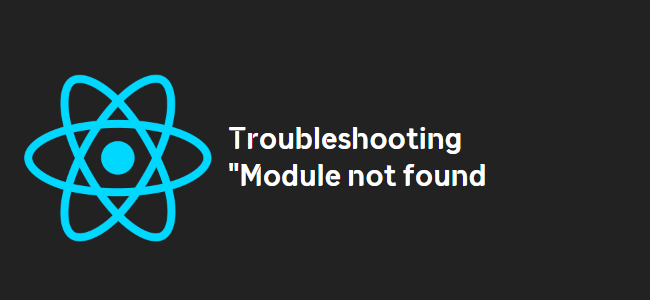
Module not found: Error: Can’t resolve ‘dns’ when using MongoDB
If you are a ReactJS, NodeJS, and MongoDB newbie, encountering the “Module not found: Error: Can’t resolve ‘dns'” error can be quite frustrating. This error often occurs when you are trying to integrate MongoDB into your React web application. Let’s delve deeper into the possible causes and solutions for this issue.
The Client-Side vs Server-Side Dilemma
One common cause of the “Can’t resolve ‘dns'” error is attempting to perform server-side operations on the client-side. MongoDB is designed to run on the server, so trying to access it directly from the front end won’t work. To overcome this, you need to implement an intermediary layer between the client-side and MongoDB on the server-side.
A recommended approach is to set up an API using frameworks like Express or Apollo. By creating an API, you can handle the communication and data retrieval between the front end and MongoDB more effectively. Alternatively, you can explore serverless solutions like Azure Functions or AWS Lambda functions.
Specific Solutions to the Error
While the mentioned solution addresses the fundamental issue, there are specific scenarios users encountered and ways to resolve the “Can’t resolve ‘dns'” error:
1. Importing the clientPromise in the wrong directory
If you are importing the clientPromise in a directory other than /pages/, such as /components/, it won’t work. Make sure you are in the correct directory (i.e., /pages/) for importing the clientPromise.
2. Using the wrong MongoDB package
In some cases, using the ‘mongodb’ package for the client-side code can lead to this error. Try using the ‘bson’ package instead, which is specifically built for the browser. For example, if you require the “ObjectId” in the browser, pulling it from ‘bson’ can resolve the issue.
3. Database connection on the backend
Remember that you should establish your database connections on the backend, not the front end. If you are trying to connect to the database directly from the front end, it creates potential security vulnerabilities. Ensure your backend handles the database connections, and the front end makes requests to the backend to access or modify the data.
4. Update the MongoDB package
If you are using an older version of the MongoDB package, consider updating it to the latest version. The official documentation often recommends specific versions, so ensure you are working with a compatible version of the MongoDB package.
Conclusion
Encountering the “Module not found: Error: Can’t resolve ‘dns'” error when using MongoDB in your React, Node.js application can have various causes. By understanding the client-side vs server-side distinction and implementing an intermediary layer like an API or serverless functions, you can overcome this issue. Additionally, specific scenarios like importing in the correct directory, using the ‘bson’ package, or updating the MongoDB package can also solve this error.
Remember, it’s important to approach web development with a strong foundation and understanding of the different components involved. By continuously learning and troubleshooting, you’ll be on your way to becoming a proficient developer.
