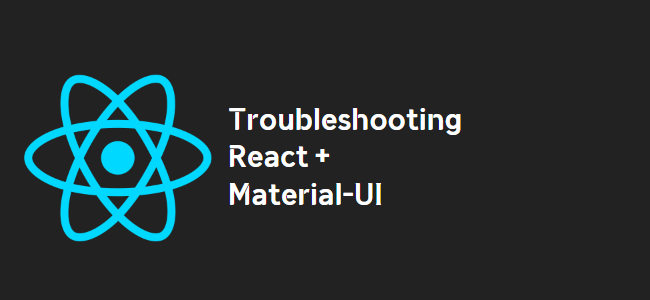
React + Material-UI: Troubleshooting “Each child in a list should have a unique ‘key’ prop” Error
If you are using React with Material-UI and encountering the warning message “Each child in a list should have a unique ‘key’ prop” during rendering, don’t worry, it’s a common issue and easy to fix. This warning typically arises when rendering a list of components without providing a unique key to each child component within the list.
The warning message is displayed as follows:
Warning: Each child in a list should have a unique "key" prop.
Check the render method of `App`. See .. for more information.
in ListItemCustom (at App.js:137)
in App (created by WithStyles(App))
in WithStyles(App) (at src/index.js:7)
To resolve this issue, you need to add a unique “key” prop to each component rendered within the list. In your case, the ListItem component from Material-UI is causing the warning.
Within the render method of your App component, locate the loop where you are mapping over your events and rendering the ListItem components. It is important to assign a unique key for each ListItem component to get rid of the warning. Here’s an example:
<code class="language-javascript">// Updated render method
render() {
let eventsList;
if (this.state.buyOrRelease === "buy") {
// Handle your buy logic
} else {
eventsList = this.state.pages.map(page => (
<div key={page.id}>
<ListSubheader className={this.props.classes.listSubHeaderRoot}>{page.name}</ListSubheader>
{page.events.map(event => (
<ListItemCustom key={event.id} value={event} onHeaderClick={this.handleSort} />
))}
</div>
));
}
// Rest of the code
}In this example, the unique key is set using the event’s id property. It is important to use a stable and unique identifier as the key, such as an id or some other property that uniquely identifies each item in the list.
By providing a unique key to each child component within the list, you effectively help React identify which items have changed, are added, or are removed. This improves performance and ensures proper rendering of dynamic lists.
Remember, using the index of the loop (e.g., {/* <ListItem key={index} ... */}) as the key is generally not recommended since it can lead to unexpected behavior when items are added, removed, or reordered.
By following this simple adjustment, you should no longer see the warning message about the missing key prop, ensuring smooth rendering of your React components in Material-UI.
Happy coding!
