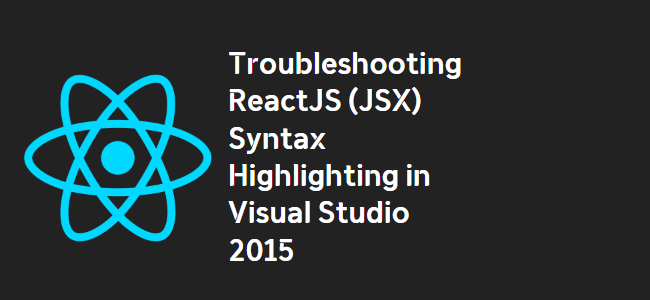
ReactJS (JSX) Syntax Highlighting in Visual Studio 2015
If you are working with ReactJS and JSX syntax in Visual Studio 2015, you might have noticed that there is no built-in support for highlighting JSX code. In this blog post, we will explore how you can enable JSX syntax highlighting in Visual Studio 2015.
React.js Starter Kit
To enable support for JSX syntax in Visual Studio 2015, you can install the React.js Starter Kit extension provided by Microsoft. This extension adds native support for JSX code highlighting. You can download and install the React.js Starter Kit by following these steps:
- Go to the Visual Studio Gallery website: React.js Starter Kit
- Click on the “Download” button to download the extension.
- Run the downloaded file to install the extension.
Once the React.js Starter Kit extension is installed, you should see JSX code highlighted in your Visual Studio editor. This will greatly improve your productivity when working with ReactJS and JSX syntax.
Update 1 to Visual Studio 2015
Alternatively, you can also enable JSX syntax highlighting by updating Visual Studio 2015 to the latest version. Microsoft released an update (Update 1) which includes support for native JSX highlighting. Here is how you can update Visual Studio 2015:
- Go to the Visual Studio website: VS2015 Update 1
- Click on the “Download Update” button to download the update.
- Run the downloaded file to install the update.
Once you have updated Visual Studio 2015 to Update 1, JSX code highlighting should be available in your editor.
Consider Using Visual Studio Code
If you are still facing issues with JSX syntax highlighting in Visual Studio 2015, you might consider using Visual Studio Code. Visual Studio Code is a lightweight and versatile code editor that provides excellent support for JSX syntax, among many other features. You can download Visual Studio Code from their website: http://code.visualstudio.com/
By switching to Visual Studio Code, you can benefit from a more streamlined and efficient development experience when working with ReactJS and JSX syntax.
In conclusion, enabling JSX syntax highlighting in Visual Studio 2015 can greatly enhance your productivity when working with ReactJS. You can achieve this by installing the React.js Starter Kit extension or updating Visual Studio 2015 to the latest version. You may also consider using Visual Studio Code as an alternative code editor. Choose the method that suits your preferences and start enjoying the benefits of JSX syntax highlighting in Visual Studio 2015.
