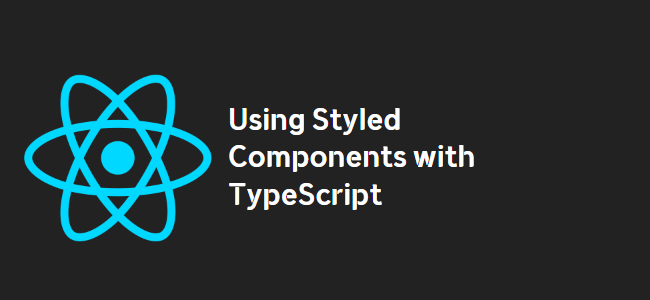
Title: Troubleshooting ‘prop does not exist’ error with styled components and Typescript
When using styled components with Typescript, you may come across the error message “Property ‘propName’ does not exist on type ‘ThemedStyledProps<...>‘. This can be quite frustrating, but fear not – there are solutions to get your code up and running smoothly. In this blog post, we will explore the common causes of this error and discuss different approaches to resolve it.
Understanding the error message
The error message “Property ‘propName’ does not exist on type ‘ThemedStyledProps<...>‘” occurs when Typescript cannot find a specific property used in your styled component. It usually indicates a mismatch between the interface in the component’s props and the props passed to the component. Let’s dive into some possible solutions to fix this issue.
Solution 1: Update the component definition
One way to resolve the error is by updating the component definition to explicitly specify the prop types. You can do this by using the styled function with the generic type parameter, as shown below:
const HeadingStyled = styled("h2")<{ emphasized: boolean }>`
${props => props.emphasized && `
display: inline;
padding-top: 10px;
padding-right: 30px;
`}
`;
This approach ensures that the ’emphasized’ prop is recognized and properly typed within your component.
Solution 2: Define additional Prop Types
If you have multiple props or prefer a cleaner approach, you can define an interface specifically for your styled component. By creating an interface that includes all the relevant prop types, you can avoid any potential confusion:
interface IHeadingStyled {
emphasized: boolean;
}
const HeadingStyled = styled("h2")<IHeadingStyled>`
${props => props.emphasized && `
display: inline;
padding-top: 10px;
padding-right: 30px;
`}
`;
Using this approach, you can have a more organized and maintainable codebase, especially if you have multiple props to handle.
Additional considerations
If you are using other CSS-in-JS libraries like Emotion, the same principles and solutions discussed above can generally be applied. Make sure to adjust the specific syntax accordingly to match the library you are using.
By following the solutions mentioned in this blog post, you should be able to troubleshoot the “prop does not exist” error in styled components with Typescript. Remember to analyze the error message, update the component definition, or define additional prop types as necessary.
Happy coding and may your styled components work seamlessly with Typescript!
